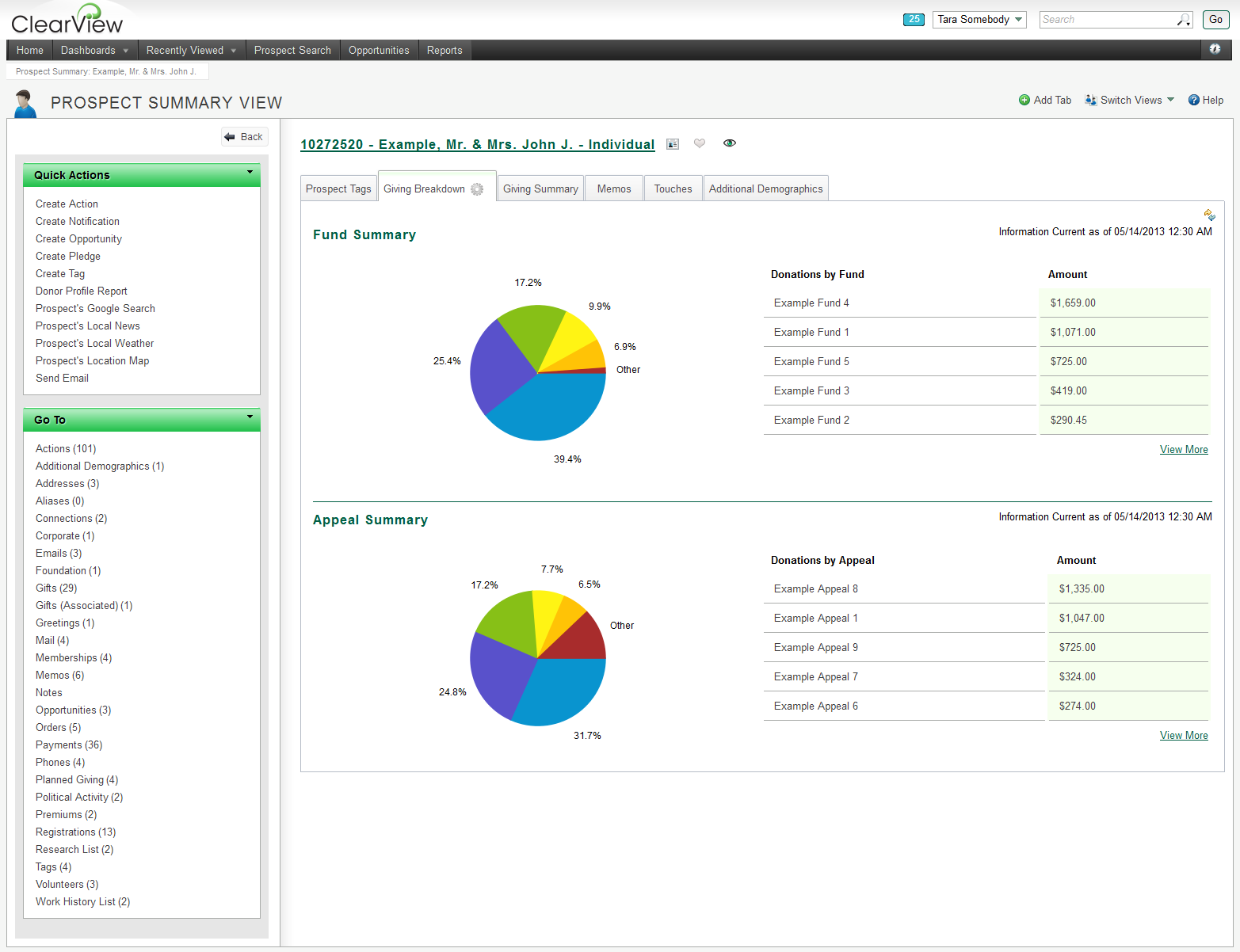Overview
Overview
 Recommended articles
Recommended articles
 Get wild with your prospect searches!
Get wild with your prospect searches!
When you're not entirely sure what it is that you are looking for, use wildcards in your prospect searches. Wildcards help you hone in on that elusive record in no time. Learn more ...
 In parenting etiquette, picking favorites is typically a no-no ... but not when it comes to prospects.
In parenting etiquette, picking favorites is typically a no-no ... but not when it comes to prospects.
Create multiple prospect Favorite groups, built out of the prospects that mean the most to you. Add new favorites, create more groups, remove favorites - as your needs change, so can your favorite groups. Learn more ...
 Minimize ClearView. Open email. Send email. Back to ClearView. Rinse. Lather. Repeat. Not anymore with Notifications.
Minimize ClearView. Open email. Send email. Back to ClearView. Rinse. Lather. Repeat. Not anymore with Notifications.
Use Notifications to stay connected with other members of your organization -- without ever leaving the comfort of your ClearView screen. Learn more ...
|
|
|
|
|
|
|